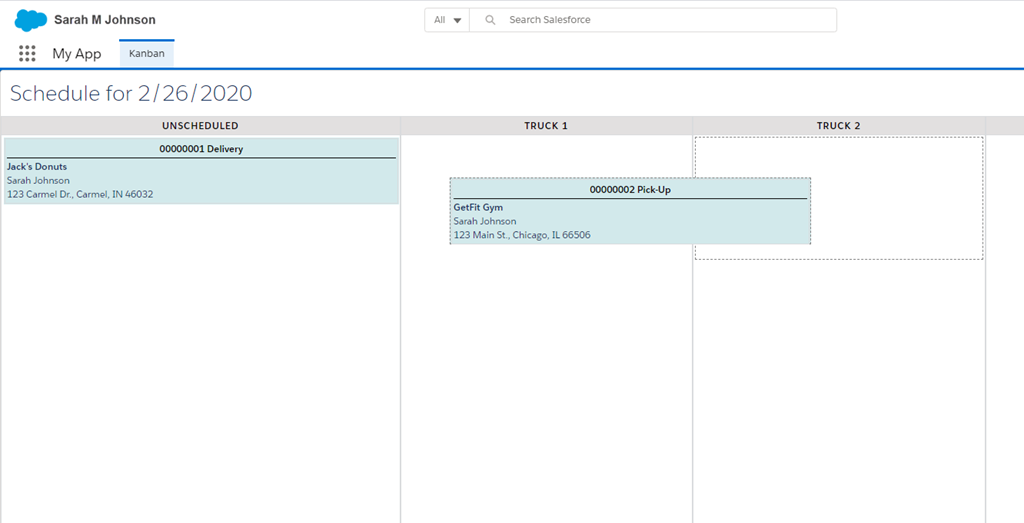If you’re looking for how to build the Drag & Drop Kanban, head over to Part 2: The Build –>
The Back Story
I worked with a client recently (let’s call them Party Time) that was in desperate need of digital transformation. They were accustomed to managing their fleet of service reps in the field with a cork board and paper work orders. Obviously not a scalable model!
Party Time went looking for help and ultimately chose Salesforce and Field Service Lightning (FSL). The #1 CRM in the world with a specialized product on top that is designed exactly for their needs, just waiting to be configured! They made a great decision.
But … as they began to scope and plan their implementation, they realized that the user experience was not even close to what they had expected it would be. Their specific requirements required customization, and although a good consultant will always steer the client toward the most cost-effective and best-practice way to operate (read: configuration over code whenever possible), sometimes that battle is lost and the client is willing to pay for customization, both now and maintenance costs in the future. (A good consultant also delivers what the client wants too, right?)
The Requirements
Party Time helps their customers throw an amazing party – every time. They have a variety of pre-selected themes and packages for customers to choose from, and they serve anyone from busy moms throwing small birthday parties for their kids to large events in the community hosting a few hundred guests. That’s a lot of equipment to deliver and then pick back up in a day, and they operate every day of the week.
Here were Party Time’s high-level requirements for a new way to do scheduling, deliveries, and pick-ups:
- Provide a single view for scheduling all deliveries and pick-ups across the entire fleet of trucks for a single day
- Allow scheduling to be performed from home office on a very large screen
- Require little to no navigation away from the single scheduling view
- Provide a view of each truck’s loading list for the next day’s schedule so that someone can load equipment for deliveries onto the truck in an efficient manner for unloading in the proper order.
- Provide a view of each truck’s daily schedule, agenda-style, and any last-minute changes made to it throughout the day so that deliveries and pick-ups happen in the correct order and at the correct times and locations. This view must be accessible from a tablet that will be provided to each truck’s driver.
Roughly half of those requirements are possible with FSL out of the box. As a consultant well-versed in Salesforce and FSL, you could even argue that all those requirements are possible if Party Time would adjust their definition of “single view” and “little to no navigation.” But in this case, despite every effort to advise them against code and customization, Party Time had a very clear and specific image in their mind of how this should all work for their team members, and that resulted in a really fun project for me!
I bring you … their digital cork board:
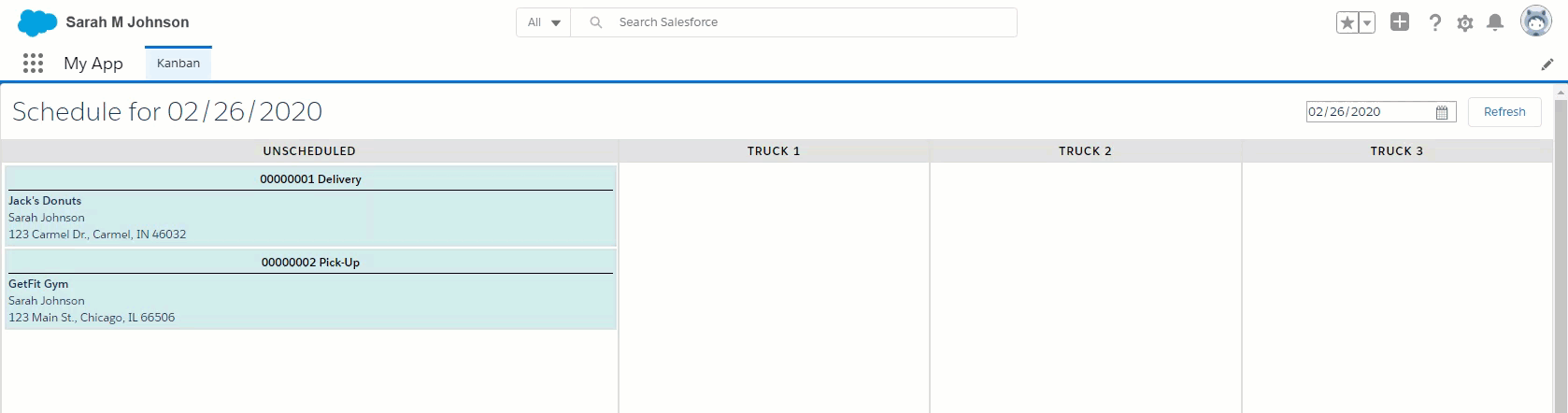
In the software development world we call it a Kanban, but the term actually originated in the manufacturing space. It is essentially a method used to track things. There are several different ways to implement one, and actually cork boards are a pretty common way to start!
For their digital cork board/kanban, Party Time wanted
- A column for each truck
- A card for each work order
- Cards sorted in the order that the driver would deliver/pick up equipment
- Information on the cards that would allow scheduling without navigating away from the Kanban
- A column for “Unscheduled” where all work orders would land by default as a signal to the scheduler that they needed to be scheduled
In addition, everything on this Kanban would need to be connected on the back-end to all of the standard FSL features, like Service Appointments, because the drivers would still be using the standard FSL mobile app in the field. We were essentially creating a custom layer of scheduling functionality over top of the standard FSL.
The Build
Pretty neat concept, huh? The Kanban itself can be re-purposed for a lot of different business/use cases, not just for Field Service Lightning and scheduling trucks. If you’re interested in how it was built, including code samples, head on over to Part 2: The Build –>
Thanks for stopping by!
~SJ