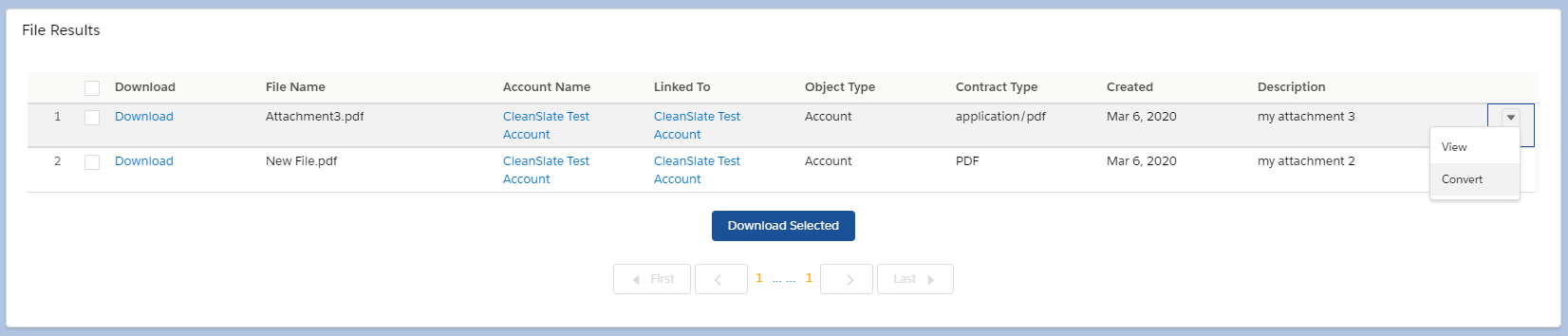The Back Story
A lot of companies that used Salesforce Classic and uploaded files as Attachments to their Accounts, Opportunities, Contracts, etc. are now faced with the imminent transition to Lightning Experience.
Lightning handles File Management in a completely different way than Classic did. There are several articles already written on the topic; I won’t be breaking down those differences here.
One of my clients was most of the way through their Lightning transition, but their files were still stored as Attachments, and users were still uploading new files every day to the Attachments related list on various objects throughout the system. So the problem was getting progressively worse leading up to the dreaded moment when Attachments would eventually be phased out. (Salesforce announced that this would begin with the Spring ’17 release but then changed direction with Winter ’18. I have not been able to find an announcement that outlines the new plan.)
But my client (let’s call them Healthy Team) did not just need to convert their files from one format to another. That was just one piece to the larger puzzle.
The Client
Healthy Team develops software that helps companies reduce their health care costs by analyzing the health of its insured members and recommending cost-saving solutions.
As you can imagine, compliance with HIPAA and other regulations that govern the healthcare industry and protecting individuals’ private information are a top priority for Healthy Team. When bringing on new clients and rolling out their solution to new populations, there is a tremendous amount of paperwork to manage and securely store.
Healthy Team is often audited by regulatory agencies to ensure their compliance, and they must quickly provide all documentation related to the inquiry in an efficient, organized manner. Out of box, Salesforce could not provide this capability, so the team would often spend hours clicking through Salesforce to find files, export them, rename them, zip them up and send them off to the regulatory agency. When the transition to Lightning started and users within the organization began uploading to the new Files related list as well, that effort became even more difficult!
The Requirements
Healthy Team needed a tool that would support their desired process:
- Provide a way to search for files across the entire Salesforce system, whether they were stored as Attachments or Files
- Allow the user to filter by Account, Opportunity, and other custom objects where files were regularly attached/related
- Allow the user to rename files quickly from the search page
- Allow the user to download files quickly from the search page so that they could then be zipped and emailed to the auditors
As an added benefit, to ease the future burden of the Lightning transition, Healthy Team added:
- Allow the user to convert an Attachment to a File and either keep or delete the original Attachment
- Remove users’ ability to upload new Attachments and force them to upload as Files going forward
The Solution
I developed a Lightning Component to deliver all of the required functionality:
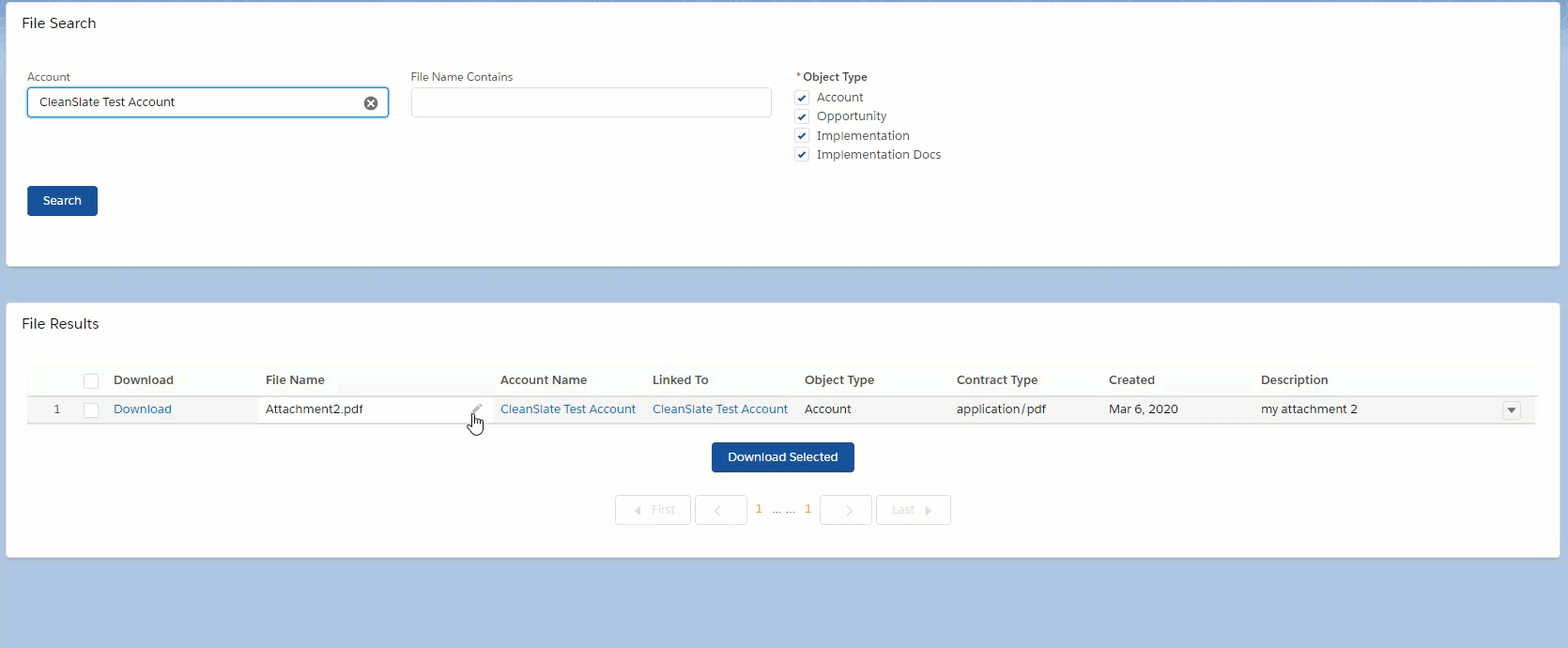
The Build
If you’re interested in how it was built, including code samples, I will be posting again soon with all of those details!
Thanks for stopping by!
~SJ